
Here I collect digital tools that I found (at least at some point) useful for my academic work. Let me know if you would like to read about something in more detail, and I will update as time permits.
Why?
While there were good support classes offered for physics students, I did not find much material on digital tools for philosophers. While studying in Tokyo, I took a class in digital humanities, but that resulted only in using a proprietary XML editor to tag a document by hand. While this kept students busy for a semester, it produced little insight and solved no problem I ever encountered when doing my research, although I understand its relevance in preparing digital editions of manuscripts. A digital humanities class I took in London was a little better, but had no great payoff either and remained quite basic. In Cambridge, people had at least heard of Zotero, and eventually some academics recommended Scrivener as a writing environment. But nobody knew, for example how to get Zotero to cite with shorthands for classical works. In brief, I was a bit surprised at how little material there was on offer for learning about digital tools. In consequence, I certainly spent more time on methodological considerations than I should have, but I do find myself reaping dividends from this time investment more and more. Maybe I can help others to get there more quickly and with fewer deadends.
Reference Management
The tools I have adopted differ enormously in terms of complexity and payoff. The lowest hanging fruit is to use Zotero as a reference and file manager. If you are not using a reference manager yet, stop reading and set it up right now, it is impossible to see how you could regret it. (tutorials for setting up zotero and zotfile have been around for a while, like this one) I recommend Zotero because it is open source, has an active community, and operates well with Word, Libre Office, and LaTeX workflows. Via zotfile, it is also a powerful solution for managing pdf and ebook collections.
eReading / Digital Paper
The next most useful thing I established is probably my e-reading and note taking setup. This is also a tool on which I did not find much information (and even a little disinformation) on. It’s a new market, so there’s also a lot of videos around that in my view oversell what eReaders can currently do. But after a lot of research and trial and error, I have found a setup that I am happy with. I found it especially helpful for regaining some longer-attention span, slow-thinking time that is so crucial for philosophy.
Here is the full article.
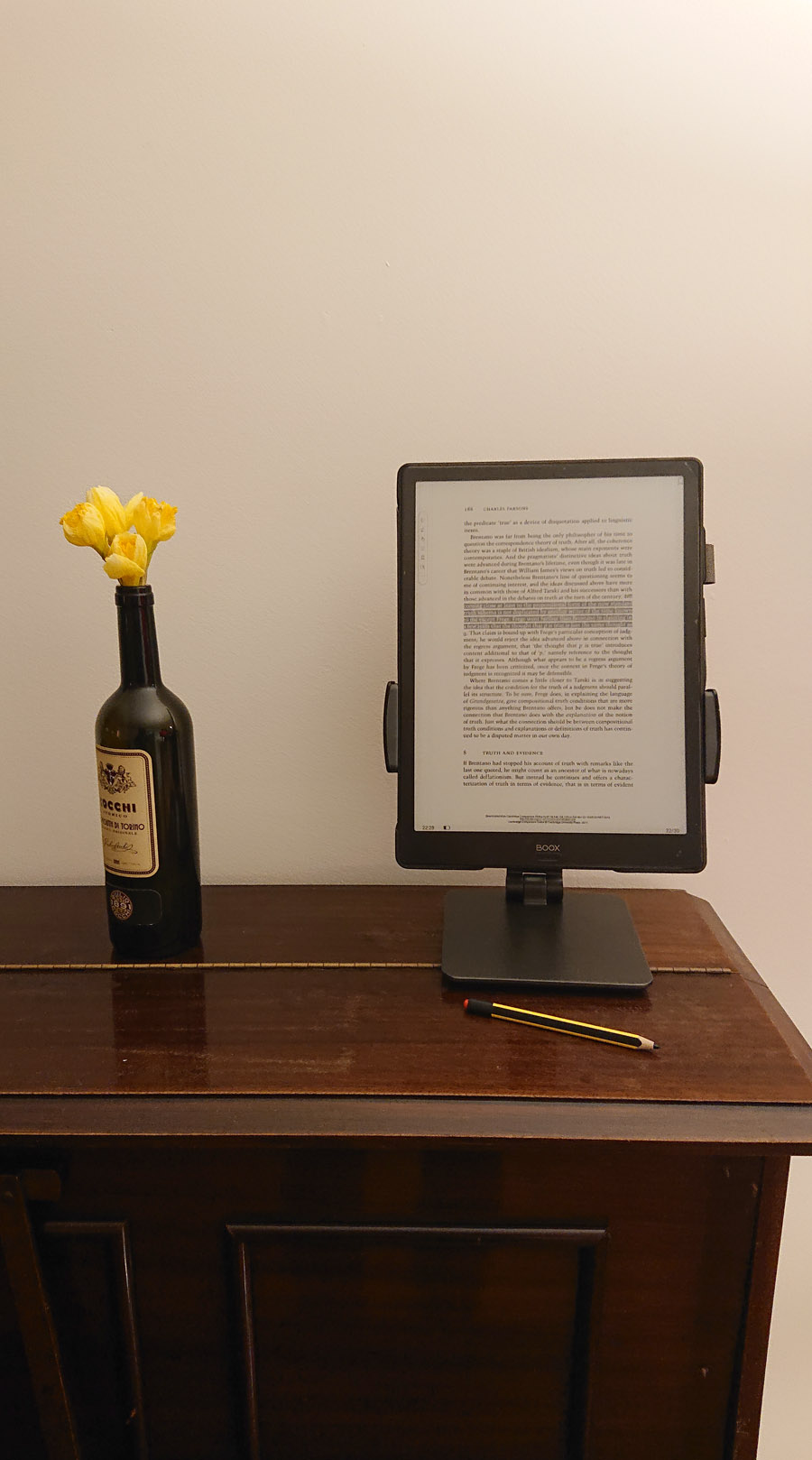
quick lookups with dynamic bookmarks (firefox, chrome)
Bookmarks, as we all know, are just stored addresses in your browser. This just means that you permanently save a URL like https://gregorboes.com/tools/ A very useful feature of Firefox is to a) assign a shortcut label to these bookmarks and b) expand these bookmarks dynamically. a) just means that typing “xy” in the URL bar can be expanded to the whole bookmarked link. b) is the option to add a special character sequence, in the case of Firefox “%s”, to make the bookmark dynamic. “%s” will be replaced with whatever you write after the shortcut, automatically substituting characters that cannot occur in an URL. This makes for a powerful tool because it means you can directly access any results page that is constructed from a URL.
That might sound specific, but this description applies to a lot of websites: google, facebook, amazon, dictionaries, … This saves me time in the following scenarios: I have an English word, maybe I am unsure about British vs. American spelling. I type “oed analyse” into the browser bar, and I directly see the results page of the Oxford English Dictionary. If I am not happy with the result, I can do the same with “cb analyse” and see the Cambridge Dictionary. “leo.fr grignoter” queries the French version of the crowd-sourced leo dictionary, “jp hakaseronbun” queries jisho.org for Japanese, and “scholar John Doe 2012” brings up the google scholar results page for that query. There really are quite a lot of websites that offer a service based on a query, and where this query is placed in the URL. It can also be useful to quickly switch search engines: If your default search engine is for example ecosia but you might want to fall back to Google occasionally, just define a keyword like “g”. “wiki” is also a useful shortcut.
To set up custom searches in Firefox, a right click on a search window brings up a context menu with the option “Add a Keyword for this search”. You can then refine the bookmark from your bookmark panel, if necessary (CTRL+B). The bookmark will contain an address like “example.com/?q=%s” where “%s” is the placeholder for your search query. The same seems to be possible for Chrome, here is a basic tutorial I came across.
Emacs and org-roam for a digital slip box (Zettelkasten)
Emacs is an extensible Open Source text editor that has been around since the Seventies (which is a biblical age for software, I guess). What distinguishes it from more modern editors is its radical extensibility: almost any part of the program can be changed by the user. Using emacs is more like building something you like out of a bag of mixed lego pieces, and any two users usually end up with quite different programs.
Adopting emacs as my text-editor is by a great margin the most complex tool that I have adopted, it is probably overkill for most people working in the humanities. I have so far only met one colleague who also uses it for philosophy (shout-out to Dan). I still think has real potential, especially if you occasionally have to edit code as well. With the introduction of Windows WSL, the performance under Windows improved drastically, and doom emacs makes the configuration much simpler. This makes emacs a cross-platform tool.
If you do not need to program, emacs might still be worthwhile if you are interested in adopting a powerful way to take notes. org-roam is great and has immensely cleaned my desk. Especially those who have heard of Luhmann’s Zettelkasten (that’s almost always sociologists) might be interested. Org-roam allows to quickly take notes without having to think of an eternal hierarchy. This is very useful when somebody says something interesting in a talk, or you come across an idea in an unexpected place, you just read an interesting paper or found a nice poem to quote etc. These notes can be linked, and these links can be graphed which can reveal unexpected connections. But even without the creative benefit, adopting this note taking system helped me to increase focus and reduce anxiety about losing ideas or fleeting notes. When my use of the package has matured, I hope to describe it in more detail.
LaTeX
I mostly use LaTeX for my academic work, because it gives me fine-grained control and modularity. Emacs’ org-mode and LaTeX work well together, which is why I am still using it to write my PhD thesis and normal papers. I have not planned to add a detailed description of this setup, but who knows. The original selling point of TeX is that you can completely separate writing and formatting, but with a little discipline this is possible in Word as well. In short, I totally understand why most people in the humanities avoid TeX.
Be that as it may, I ended up cobbling together a XeLaTeX Beamer style with KCL’s corporate design, to create my academic presentations (see the slides in downloads, but let me know if you are at KCL and interested in adopting it).
Semi-automatic absence reports
I have semi-automated a KCL-specific procedure for reporting consecutive student absences. This saves writing time and allows me to include more information and better formatting into the emails I send to personal tutors. The code is quite trivial and runs via Python3 on a command line. A running outlook instance opens a draft window, nothing sends automatically. The repository is on github, in case you are interested in solving a similar problem.